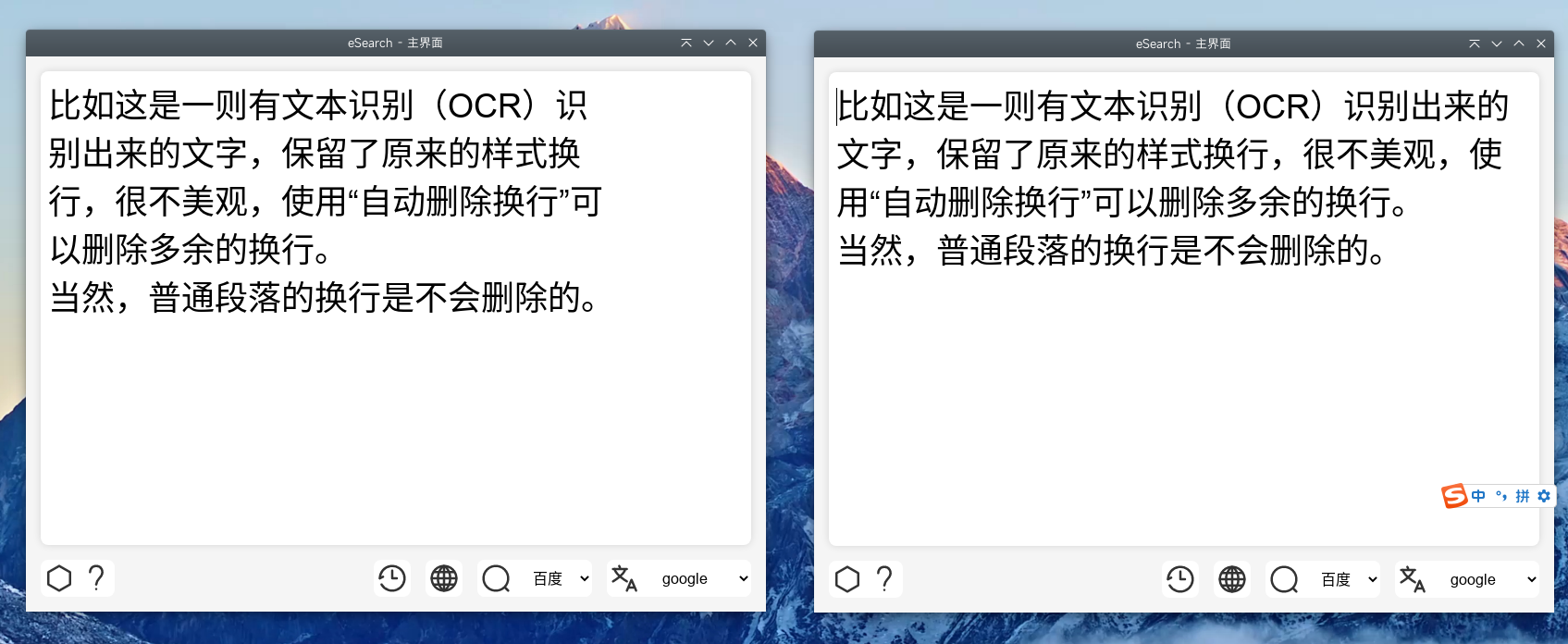- Functions
- Downloads
- Logs
- About
- 中
Move, stretch, diagonally, just like adjusting a window
Enter numbers or quadratic formulas to directly change the size and position of the selection
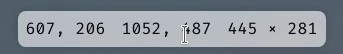
can't see clearly? Here comes the magnifying glass

Cooperate with keyboard for more accurate control
OCR, or text recognition
All the text you see, should be characters
Images, e-books, bullet chat, scans, some websites, formulas, all the text you can't select, all converted into characters
OCR engines currently support (offline, Baidu, Youdao)
Offline OCR engines support custom models and dictionaries, online OCR engines support custom secret keys for their own applications
With OCR (text recognition), everything you see is searchable
Don't like to use Google search engines? Customise one
Fanyishu Aggregate multiple engines, customize api keys, and support multiple engines to translate and output multiple translation results at the same time
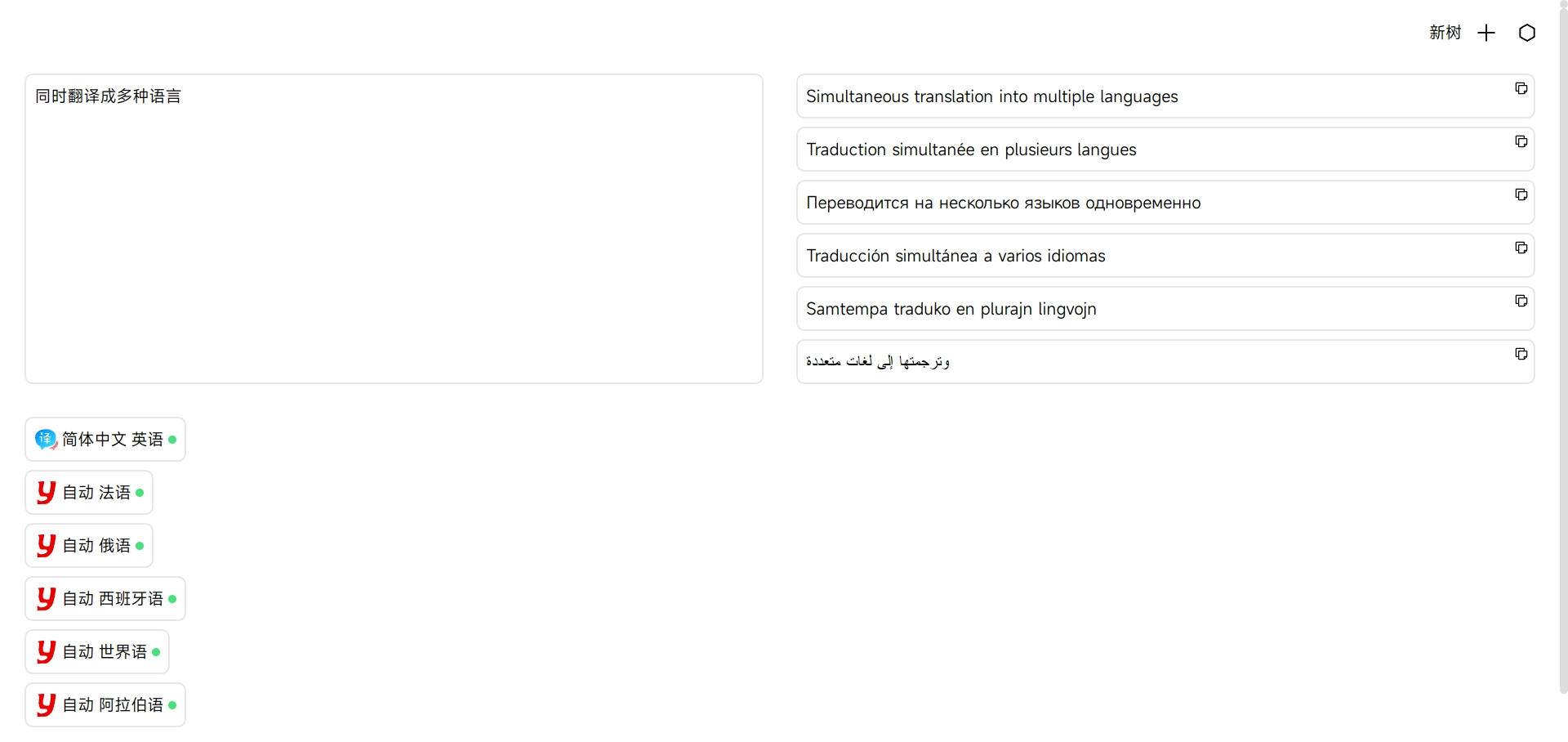
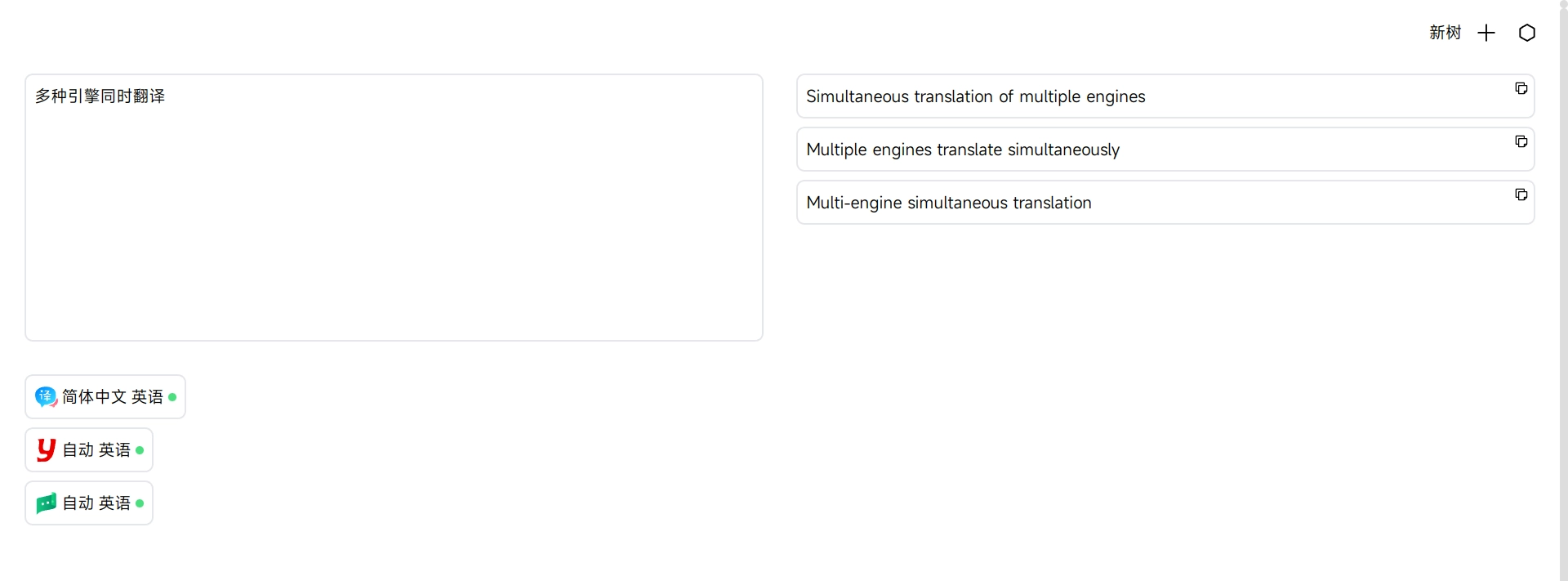

Want to get more information about a picture?
Select, search
With the help of Internet engines (Baidu, Google, Yandex), eSearch can easily get more information about pictures
Fix the trimmed image on the screen, seamlessly
Infinity changes transparency
Return to fitted position and size
Mask the window and let the mouse operate behind it
For example, here you can select and edit this text through the window without being affected by it
For example, here you can select and edit this text through the window without being affected by it
For example, here you can select and edit this text through the window without being affected by it
Easily record the screen and convert it to multiple formats (mp4, gif, mkv, webm) through FFmpeg
Support for recording cameras and microphones
Optional cursor position prompts and keyboard keystrokes for more efficient transmission of information
Simple image editing: brush, eraser, basic geometry, resizing, filters (including mosaic and blur)
Can be manipulated using the fabric.js API
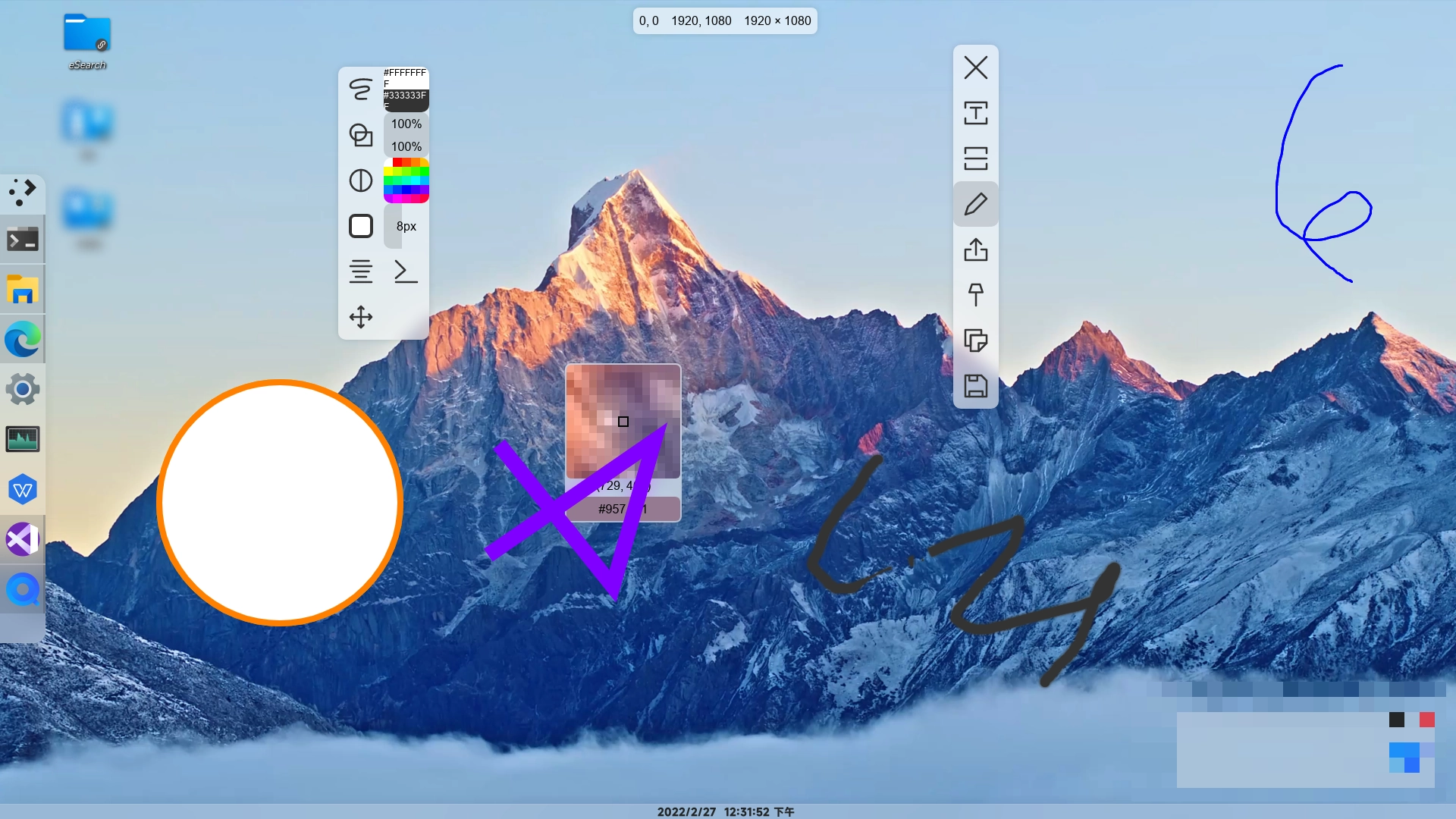
Not satisfied with the editor that comes with your software? You can open it temporarily in other image editors for advanced image editing
You can also open it on social media for sharing

Automatic judgement mode, when text is selected, the text is searched or translated directly, otherwise text recognition is activated and then searched. Single line of text can be searched automatically.
Record text recognition records, can be deleted automatically
Ubiquitous blurring effect for the ultimate aesthetic experience
Customisable blur intensity and transparency, which can also be switched off to save resources
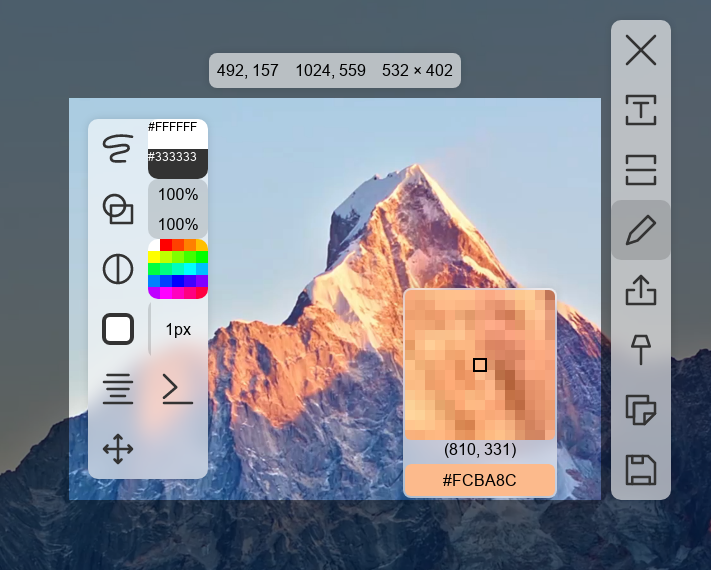
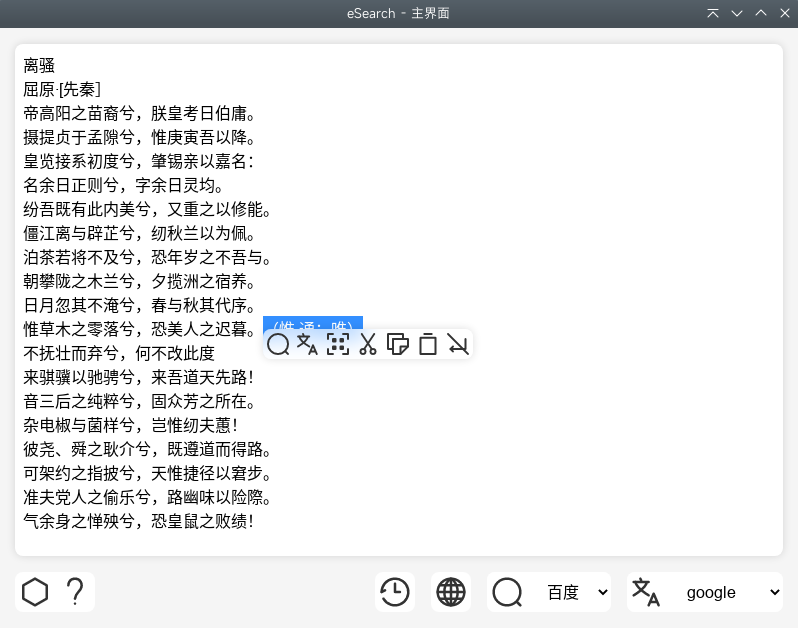
In Settings, eSearch provides a number of customizable settings. Since eSearch is open source software that follows the GPLv3 protocol, developed based on Electron and Web technologies (HTML, CSS, js), it can be freely modified and extended, both in style and function
Based on Electron and web technologies (HTML, CSS, js) eSearch supports Windows, Linux, macOS and other major operating systems and platforms.
Not satisfied with the text editor that comes with the software? You can open it temporarily in other text editors for advanced text editing
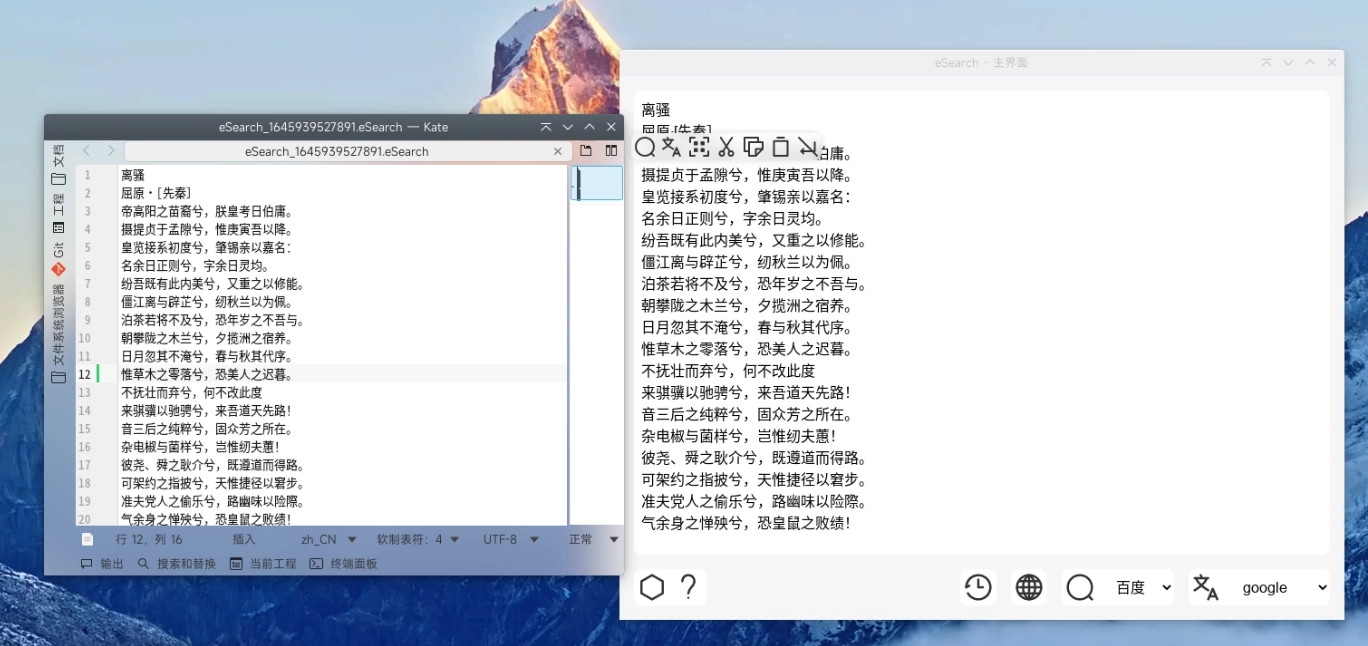
The skills a text editor should have. Support for regular expression lookups
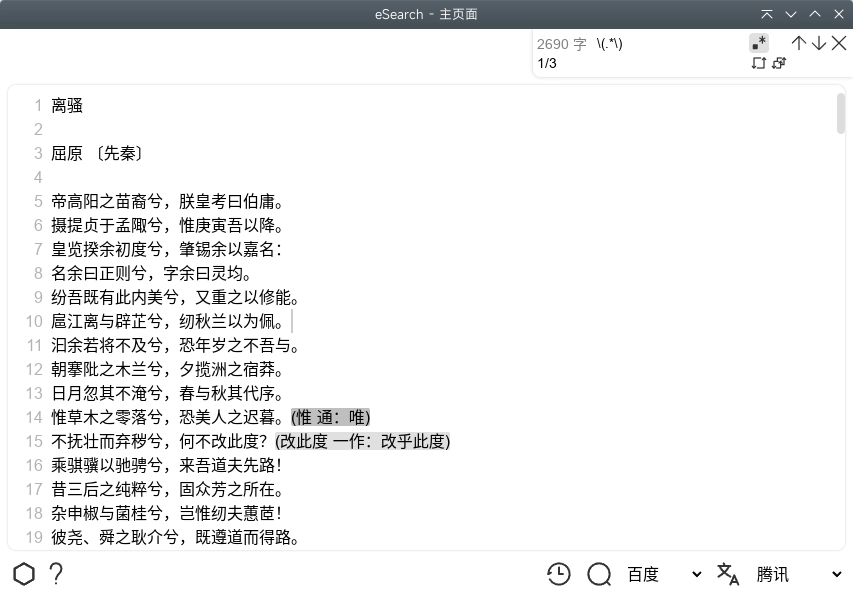
Automatic typesetting by removing extra line breaks caused by text recognition (OCR)
Window copy effect provided by ding